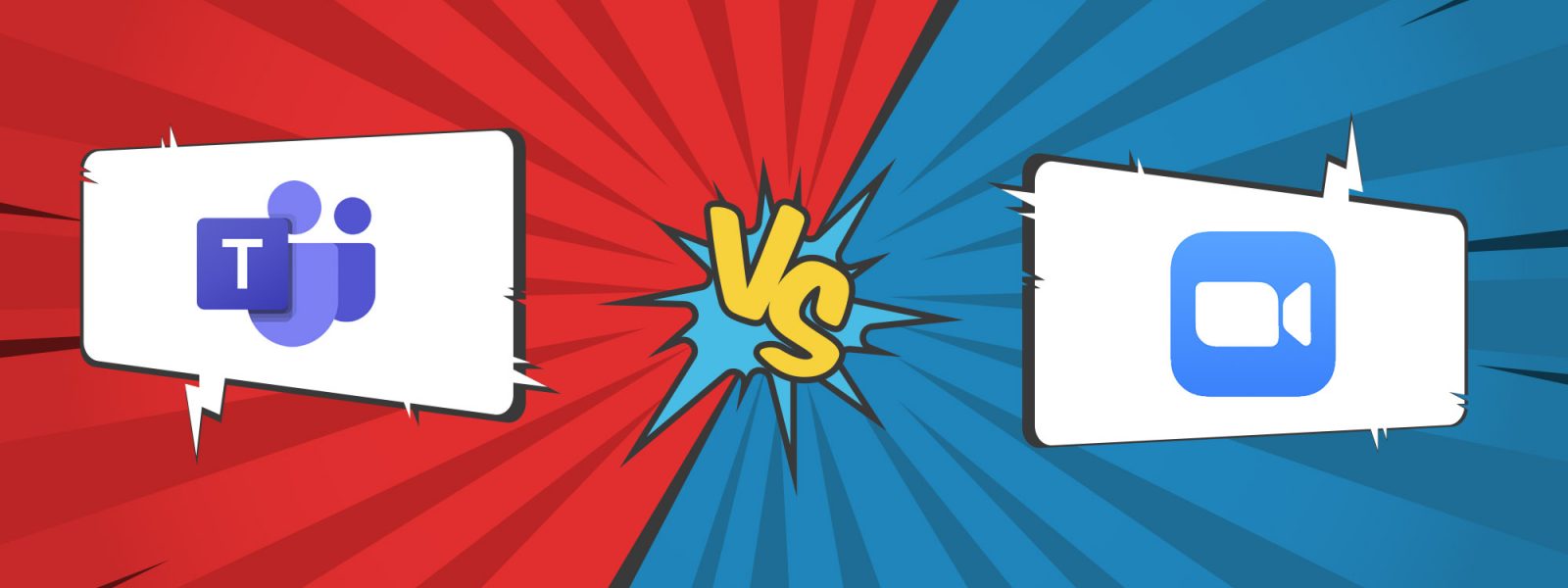It’s no surprise that video communication apps like Microsoft Teams and Zoom have seen a drastic increase in usage over the past two months. As many employees may be using video conferencing for the first time, we thought it might be useful to compare the two:
| Features | Microsoft Teams | Zoom |
| Desktop App | Windows, Mac | Windows, Mac, Linux |
| Mobile App | iOS, Android | iOS, Android |
| Meeting Attendees (max) | 250 | 300 |
| Email Integration | Yes | Yes |
| HD Video | Yes | Yes |
| Join Meetings audio only | Yes | Yes |
| Chat within Meetings | Yes | Yes |
| Chat outside Meetings | Yes | Yes |
| Screen sharing | Yes | Yes |
| Application Sharing | Yes | Yes |
| File sharing | Yes | Yes |
| Recording | Yes | Yes |
| Application Integration | Yes | Yes |
As you can see from the above table, most of the features are the same however, the real benefits are revealed when we look more closely…
Meeting Attendees
Both Teams and Zoom have a high maximum number of attendees at 250 and 300 respectively. The real winner comes to light when you consider how many videos can been seen at once. Zoom allows 49 videos on screen, whereas Teams allows only 4 until switching and scrolling is required.
Security
Both platforms offer security for users and meeting access, just like you’d expect from a tech giant such as Microsoft. Recently Zoom has been all over the media as having privacy concerns, but they have been actively addressing these issues and constantly updating the application to resolve these problems. What they found was that hosts were not actually setting passwords for their meetings, allowing people to randomly jump into a meeting without invitation, rather than a flaw in the app itself.
Email Integration
Teams is the more popular choice for Office 365 users, as it is already included in the subscription price, but both platforms integrate well with Outlook and other email systems.
File Sharing
Files can be easily shared across both Zoom and Teams. Zoom’s capabilities however stop there, as Teams boasts the ability to collaboratively edit files and documents in real time, providing the user has Office 365.
Application Integration
Both Teams and Zoom have a lot of integrations for users to tap into. Teams seamlessly integrates with many apps across the Microsoft 365 environment. With Zoom, the most common way to integrate with other apps is as a bolt-on. For example, you can implement Zoom into Slack, so that all video meetings go through Zoom, rather than the Slack in-built solution.
Microsoft Teams and Zoom: Which is right for your business?
Teams and Zoom are both feature-rich collaboration and video communication tools. If your meetings consist of less than 250 attendees and you aren’t running Linux, either solution could be right for your business, and choosing between Teams and Zoom would come down to personal preference over functionality.
A free trial is currently available for both Teams and Zoom.